Spring Cloud Alibaba 学习笔记(六):创建服务消费者(Feign)

目录:Spring Cloud Alibaba学习笔记(总) - 今日说码 (96xl.top)
上一篇:Spring Cloud Alibaba学习笔记(五):创建服务消费者 - 今日说码 (96xl.top)
下一篇:Spring Cloud Alibaba学习笔记(七):熔断(Sentinel) - 今日说码 (96xl.top)
概述
Feign是一个声明式的伪Http客户端,它使得写Http客户端变得更简单。使用Feign,只需要创建一个接口并注解。它具有可插拔的注解特性,可使用Feign注解和JAX-RS注解,Feign支持可插拔的编码器和解码器。Feign默认集成了Ribbon,Nacos也很好的兼容了Feign,默认实现了负载均衡的效果。
创建子模块
创建一个名称为 spring-cloud-alibaba-nacos-consumer-feign的子模块,继承 spring-cloud-alibaba-dependencies模块,创建过程参考Spring Cloud Alibaba学习笔记(二):创建依赖管理项目 - 今日说码 (96xl.top)。
pom文件内容如下:
<?xml version="1.0" encoding="UTF-8"?>
<project xmlns="http://maven.apache.org/POM/4.0.0" xmlns:xsi="http://www.w3.org/2001/XMLSchema-instance"
xsi:schemaLocation="http://maven.apache.org/POM/4.0.0 https://maven.apache.org/xsd/maven-4.0.0.xsd">
<modelVersion>4.0.0</modelVersion>
<parent>
<groupId>com.xl</groupId>
<artifactId>spring-cloud-alibaba-dependencies</artifactId>
<version>1.0.0</version>
<relativePath>../spring-cloud-alibaba-dependencies/pom.xml</relativePath>
</parent>
<artifactId>spring-cloud-alibaba-nacos-consumer-feign</artifactId>
<name>spring-cloud-alibaba-nacos-consumer-feign</name>
<packaging>jar</packaging>
<properties>
<java.version>1.8</java.version>
</properties>
<dependencies>
<!-- Spring Boot Begin -->
<dependency>
<groupId>org.springframework.boot</groupId>
<artifactId>spring-boot-starter-web</artifactId>
</dependency>
<dependency>
<groupId>org.springframework.boot</groupId>
<artifactId>spring-boot-starter-actuator</artifactId>
</dependency>
<dependency>
<groupId>org.springframework.boot</groupId>
<artifactId>spring-boot-starter-test</artifactId>
<scope>test</scope>
</dependency>
<!-- Spring Boot End -->
<!-- Spring Cloud Begin -->
<dependency>
<groupId>com.alibaba.cloud</groupId>
<artifactId>spring-cloud-starter-alibaba-nacos-discovery</artifactId>
</dependency>
<dependency>
<groupId>com.alibaba.cloud</groupId>
<artifactId>spring-cloud-starter-alibaba-nacos-config</artifactId>
</dependency>
<dependency>
<groupId>org.springframework.cloud</groupId>
<artifactId>spring-cloud-starter-openfeign</artifactId>
</dependency>
<!-- Spring Cloud End -->
</dependencies>
<build>
<plugins>
<plugin>
<groupId>org.springframework.boot</groupId>
<artifactId>spring-boot-maven-plugin</artifactId>
<configuration>
<mainClass>com.xl.consumer.ConsumerFeignApplication</mainClass>
</configuration>
</plugin>
</plugins>
</build>
</project>
主要增加了 org.springframework.cloud:spring-cloud-starter-openfeign依赖。
创建代码目录
创建过程参考Spring Cloud Alibaba学习笔记(四):创建服务提供者 - 今日说码 (96xl.top)。
创建启动类
创建过程参考Spring Cloud Alibaba学习笔记(四):创建服务提供者 - 今日说码 (96xl.top)。
Application文件内容如下:
package com.xl.consumer;
import org.springframework.boot.SpringApplication;
import org.springframework.boot.autoconfigure.SpringBootApplication;
import org.springframework.boot.web.servlet.support.SpringBootServletInitializer;
import org.springframework.cloud.client.discovery.EnableDiscoveryClient;
import org.springframework.cloud.openfeign.EnableFeignClients;
@SpringBootApplication
@EnableDiscoveryClient
@EnableFeignClients
public class ConsumerFeignApplication extends SpringBootServletInitializer {
public static void main(String[] args) {
SpringApplication.run(ConsumerFeignApplication.class, args);
}
}
通过 @EnableFeignClients注解开启Feign功能。
创建配置文件
创建过程参考Spring Cloud Alibaba学习笔记(四):创建服务提供者 - 今日说码 (96xl.top)。
yml文件内容如下:
spring:
application:
#当前的服务名称
name: nacos-consumer-feign
cloud:
nacos:
discovery:
#Nacos Server启动监听的ip地址和端口
server-addr: 127.0.0.1:8848
server:
port: 9092
management:
endpoints:
web:
exposure:
include: "*"
创建Feign接口
在启动类同级目录下,创建 service文件夹,然后在该文件夹下创建 FeignService接口,代码如下:
package com.xl.consumer.service;
import org.springframework.cloud.openfeign.FeignClient;
import org.springframework.web.bind.annotation.GetMapping;
import org.springframework.web.bind.annotation.PathVariable;
@FeignClient(value = "nacos-provider")
public interface FeignService {
@GetMapping(value = "/test/{message}")
String test(@PathVariable("message") String message);
}
通过 @FeignClient("服务名") 注解来指定调用哪个服务。
创建controller
在启动类同级目录下,创建 controller文件夹,然后在该文件夹下创建 NacosConsumerController类,代码如下:
package com.xl.consumer.controller;
import com.xl.consumer.service.FeignService;
import org.springframework.beans.factory.annotation.Autowired;
import org.springframework.web.bind.annotation.GetMapping;
import org.springframework.web.bind.annotation.RestController;
@RestController
public class NacosConsumerFeignController {
@Autowired
private FeignService feignService;
@GetMapping(value = "/test/hi")
public String test() {
return feignService.test("Hi Feign");
}
}
项目结构
项目最终目录结构如下:
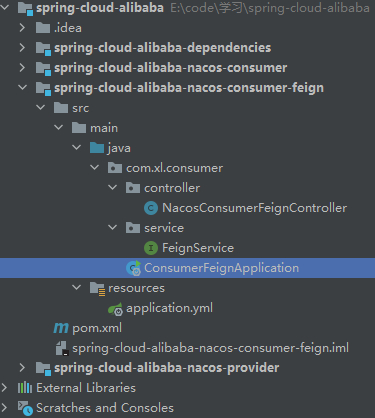
启动项目
右键启动类,选择Debug启动,等待出现 Started ConsumerFeignApplication in 7.839 seconds (JVM running for 9.479)启动成功的提示后,访问http://localhost:8848/nacos,打开Nacos Server管理界面,在服务管理-服务列表下出现了一个名称为 nacos-consumer-feign的服务,这个名称就是在yml中指定的名称。
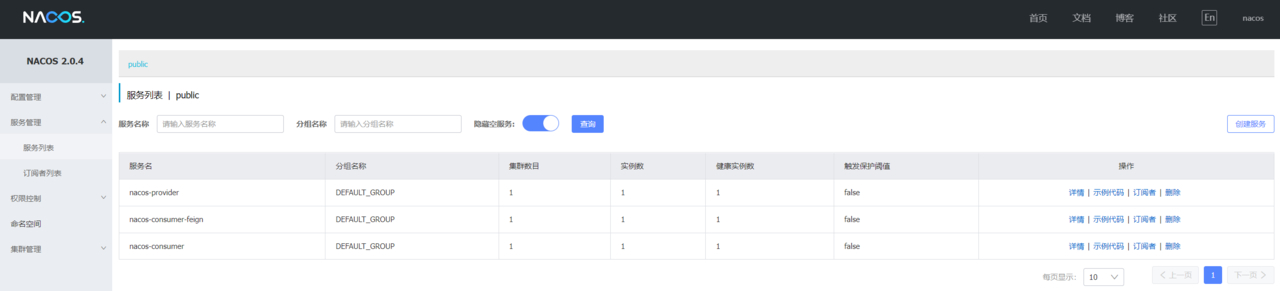
访问项目
在浏览器中访问http://localhost:9092/test/hi,成功出现正确响应。
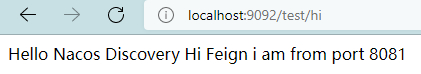
测试负载均衡
idea右上角选择编辑配置。
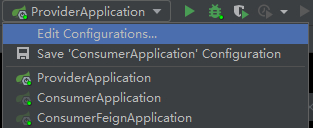
将服务提供者的启动类配置中,允许并行运行勾上,然后确定。
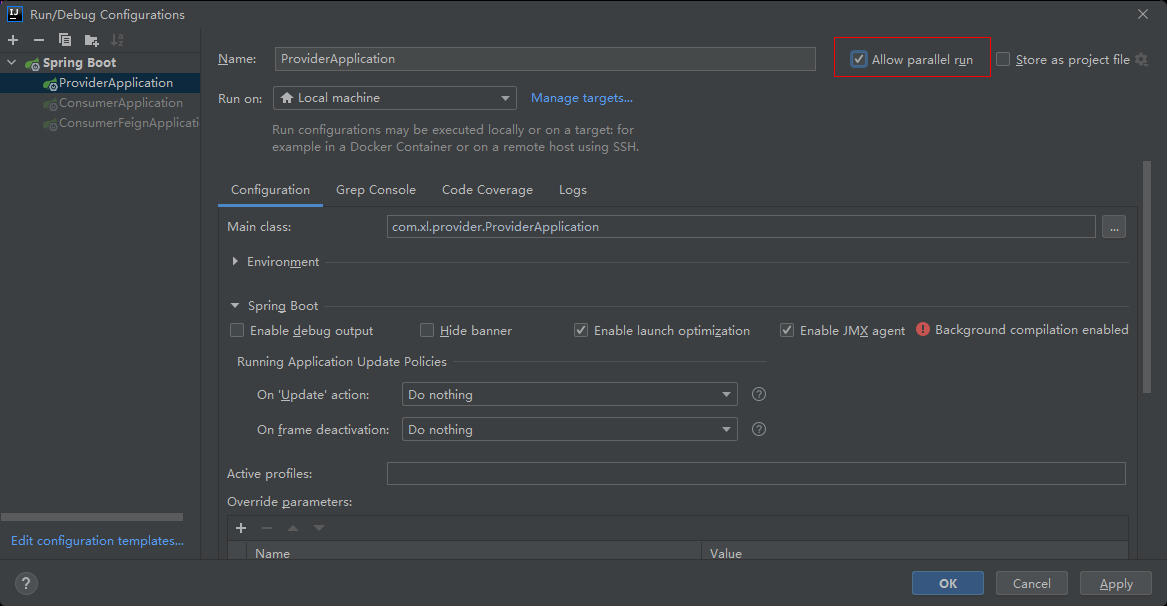
修改 spring-cloud-alibaba-nacos-provider子模块yml配置文件中的端口号,将8081改为8082。

再次右键 ProviderApplication选择Debug启动,注意由于我们在启动类配置中设置了允许并行运行,所以这里8082端口号启动的项目不会影响之前8081端口号启动的项目,两个项目会并行运行。等待出现 Started ProviderApplication in 7.296 seconds (JVM running for 8.545)启动成功的提示后,访问http://localhost:8848/nacos,打开Nacos Server管理界面,在服务管理-服务列表下发现 nacos-provider服务的实例数由1变为2,说明我们设置的配置生效了,多个服务提供者实例启动成功。
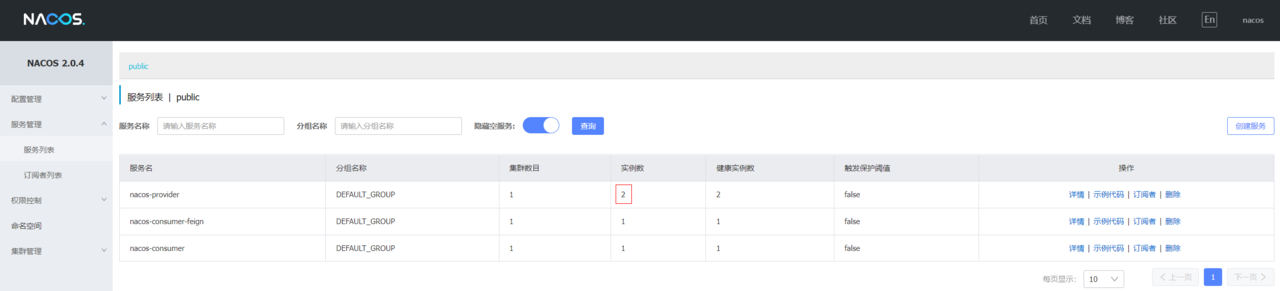
在浏览器中访问http://localhost:9092/test/hi,浏览器交替显示以下响应,其中端口号来自不同的服务提供者实例,说明负载均衡生效。
Hello Nacos Discovery Hi Feign i am from port 8081
Hello Nacos Discovery Hi Feign i am from port 8082
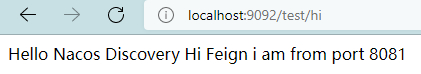
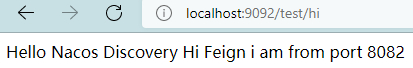
目录:Spring Cloud Alibaba 学习笔记(总) - 今日说码 (96xl.top)
上一篇:Spring Cloud Alibaba 学习笔记(五):创建服务消费者 - 今日说码 (96xl.top)
下一篇:Spring Cloud Alibaba 学习笔记(七):熔断(Sentinel) - 今日说码 (96xl.top)
标题:Spring Cloud Alibaba 学习笔记(六):创建服务消费者(Feign)
作者:96XL
地址:https://solo.96xl.top/articles/2022/02/10/1644495338897.html